Are your ZOOM meetings the equivalent of "Death by PPT" presentations?
- JoAnn Lauterbach

- Aug 27, 2020
- 2 min read
Not sure what I mean?
Check out the "Brady Bunch" Zoom screen grab below to get a clear visual on what I'm talking about.

I know you know what it's like to endure one of these. You have probably run more than a few of these yourself. Don't despair, there are better approaches beyond this default that you can easily learn or have someone help you achieve behind the scenes.
So back to my question.....Are your Zoom Meetings akin to "Death by PPT" presentations?
If your ZOOM screen has never looked like any of the screen grabs below, the short answer is most likely, YES.
3 Virtual Facilitation techniques to make your ZOOM Meetings more effective
1. Use the participant panel to receive immediate feedback from everyone in your meeting effectively. Turns out that turning off everyones video may be the best way to engage your team! If this seems counter-intuitive to you, book a free 15 minute session with me now to talk it through.
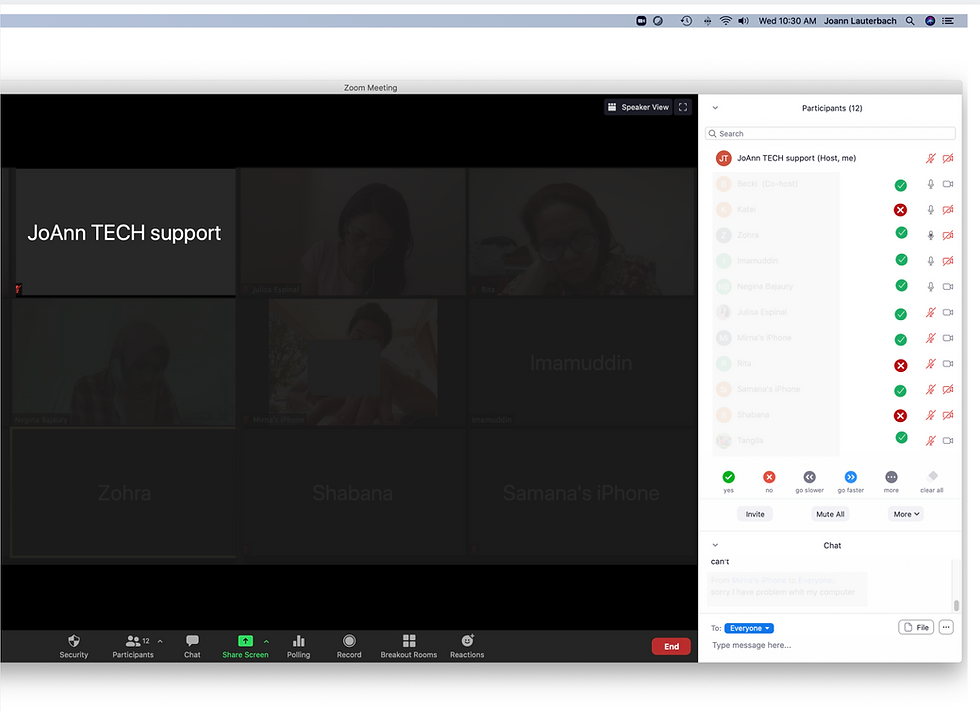
2. Use your slides as a saveable Whiteboard to collaborate easily together. This screen grab was from an experiential session I held for a team of people managers who wanted to practice making use of Zoom tools to have more productive and engaging meetings. There are many whiteboard applications to choose from and each Video conferencing platform has its own Whiteboard, but a simple shared PPT screen is an easy way to achieve the same results.
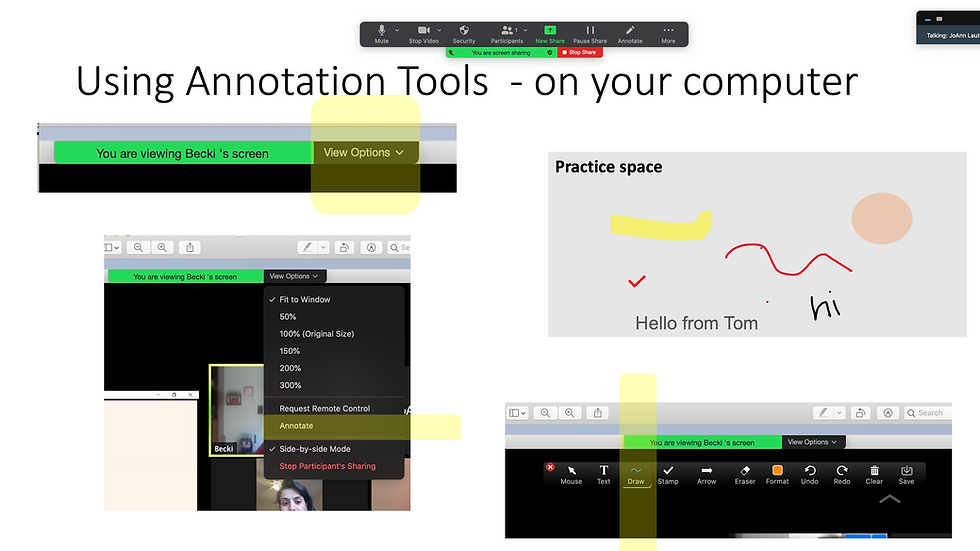
3. When audience interaction is minimal, consider Prezi while presenting in ZOOM so your audience sees you and your slides clearly. I demo'd this in a short video in the resources section of my website.

Just like PowerPoint wasn't actually the problem, it was our widespread inability to use the tool effectively, so it is with ZOOM. Using ZOOM well takes intention, preparation and sometimes a virtual producer assisting behind the scenes. I'm sharing this because I believe those who know how to use these tools well have a significant differentiating advantage over those who don't, and I believe these tools are here to stay.









